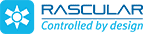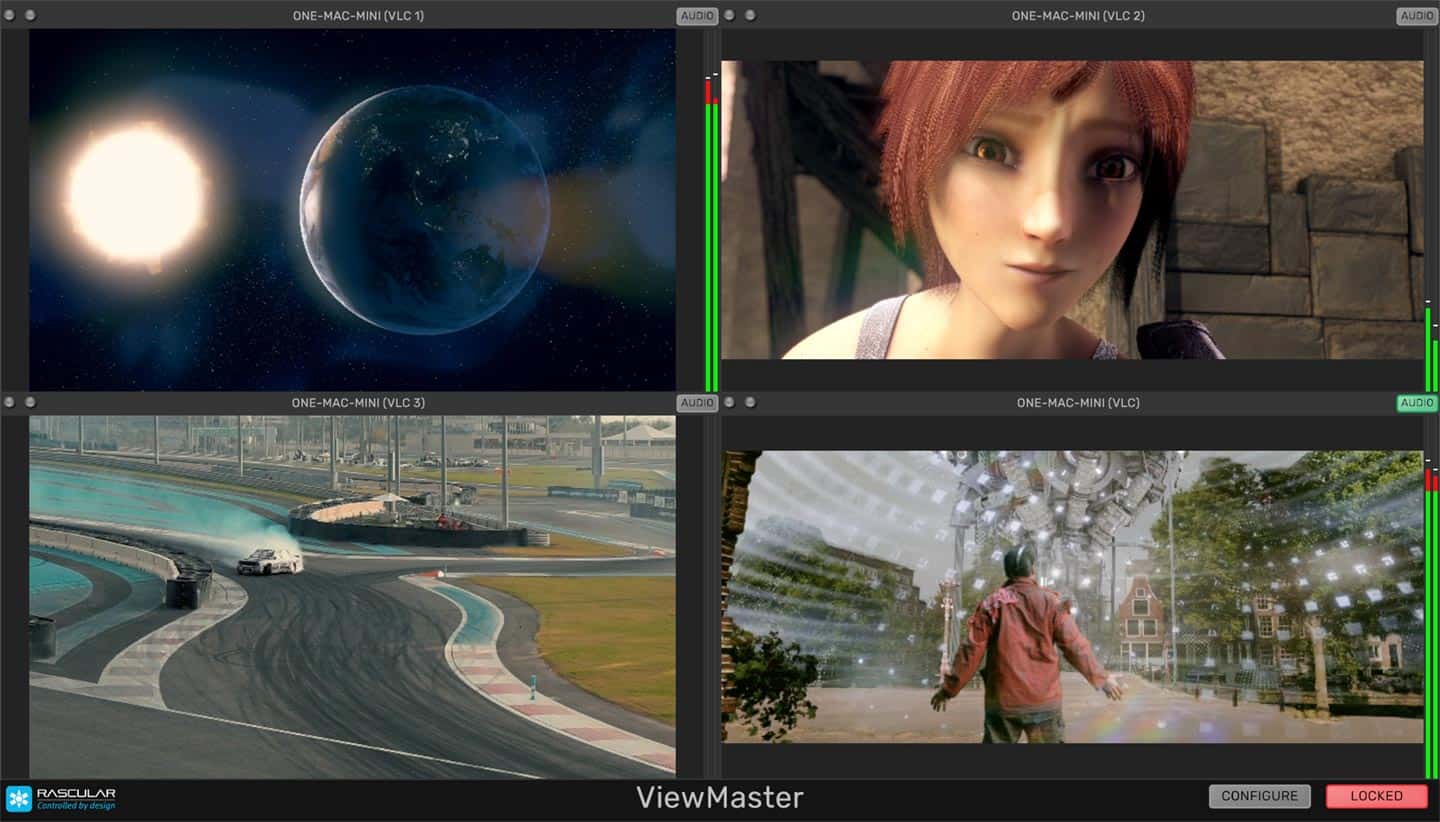VIEWMASTER VR PRO
ViewMaster VR Pro is the multi-output version of ViewMaster VR, bringing all the functionality of our NDI multiviewer to a multi-monitor environment with up to four separate multiviewer outputs supported.
As with ViewMaster VR, each of the ViewMaster VR Pro multiviewer outputs can be configured to generate a unique NDI source with audio on the network, which can be used for monitoring purposes. The audio can be selected from any of the sources in the multiview.