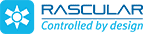Control and monitor your playout
Video servers are at the centre of broadcast playout, and Helm gives you the tools you need for their on-air control and monitoring.
Helm controls a wide range of servers, from enterprise level systems like Harmonic Spectrum to simple desktop devices. It supports the industry-standard VDCP protocol, so it will work with almost any make of server. Station engineers can use Helm Designer to create panels with the exact control that’s required – either to browse media, to select and cue clips, or simply to stop and start playout.
Working alongside existing automation systems and hardware control panels is no problem. This means Helm can be used for manual intervention, or just to monitor the server’s status, including current clip and timecode.
Helm Designer has tight integration for server devices. For instance, you can place a “Server Control” or “Server Status” object onto the panel, and directly link it to your chosen server. Also, the “Server Control” object supports the Contour ShuttlePRO jog/shuttle controller, ideal for locating trimming points in a clip.