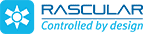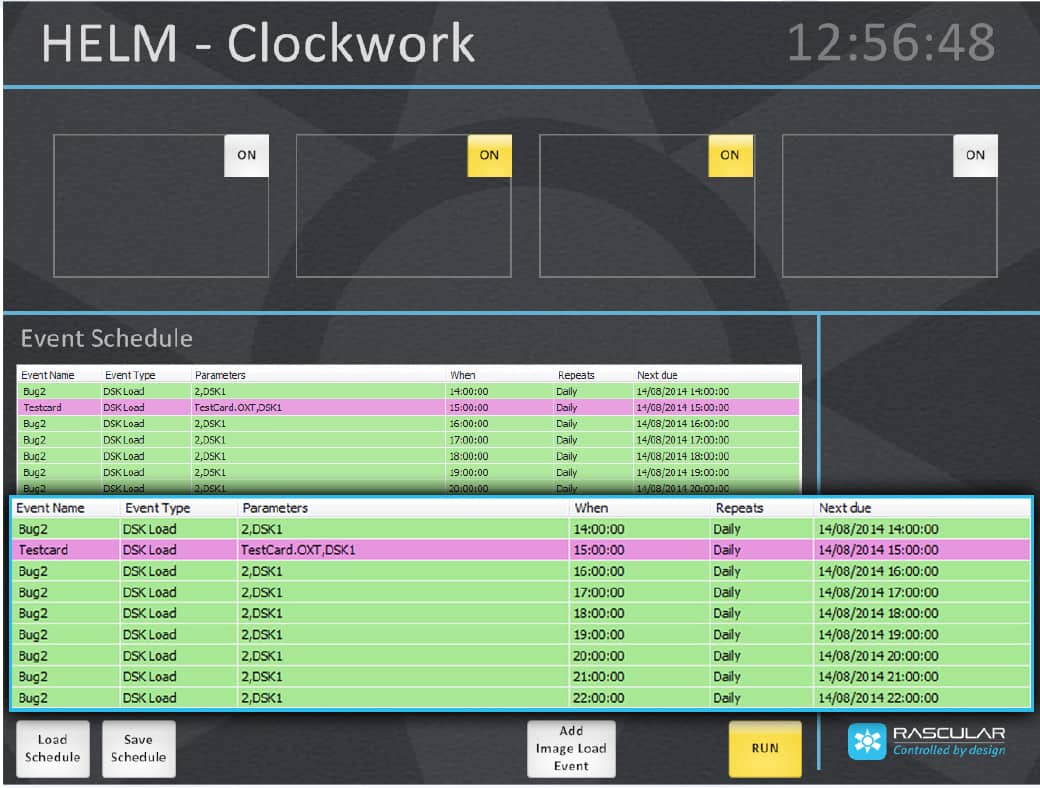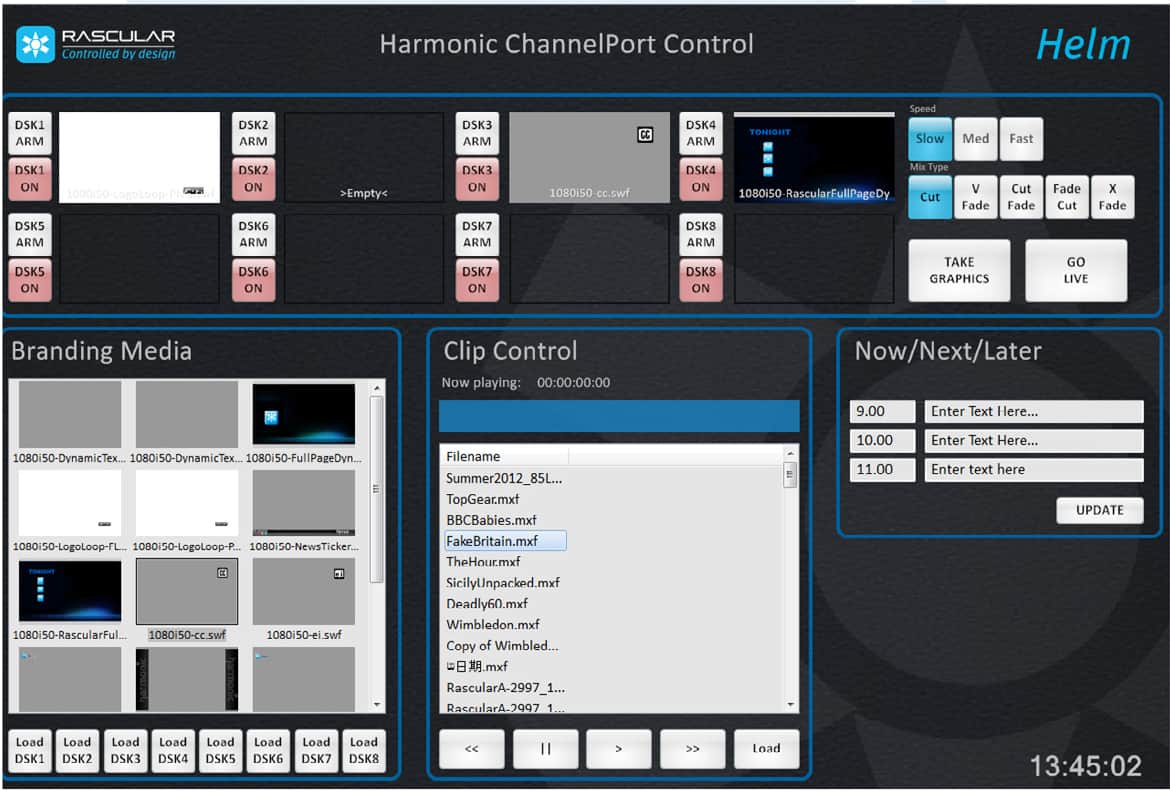Helm Clockwork allows broadcasters and playout providers to schedule control of third-party hardware, including channel branding devices, routers, video servers and modular gear. This could involve switching a router, triggering a server to record an incoming feed, or the automated control of audio ingest.
As an example, to record material at a preset time, Clockwork can automatically switch the router source, configure any modular gear in the chain and start the server recording. You can configure an event to repeat daily or weekly. This is ideal for automated ingest, regional opt-out feed switching and other recurring events, leaving operators free to carry out other tasks. This all takes place without tying up the resources of the primary broadcast automation system.
There are two operating modes available. In Time-of-day mode, each event has a fixed start time and can repeat on certain days. Events run at their set start time, and the order of events in the schedule doesn’t matter.
The second mode is for sequenced events. These don’t have a specified start time, but have a duration instead. Sequenced events automatically follow one after another, as a simple playlist.
The operations that an event performs are defined in Helm Designer using scripts, which can control any Helm devices. Up to four scripts can be set for each event type, with time offsets possible from either the start or end of the event. Panel operators can add new events to the schedule and set their parameters, but the scripting is hidden from them.